How to disable login in Jenkins
Forget password of Jenkins
If you are working with Jenkins 2.0 then it will ask for login every time you launch Jenkins.
If you remember the Jenkins username and password which you have given while installing Jenkins then you can log in but if you forget the password then you can disable to login part.
If you are new to Jenkins then you can check below guide for Jenkins Setup.
Complete setup of Jenkins and integration with Selenium
How to disable login in Jenkins
Step 1- Navigate to the directory where Jenkins in installed.
By default, jenkins will install in local user folder so your path will be something like this.
C:\Users\PC_Name\.jenkins folder
Step 2- Search for config.xml file
Step 3- Open config.xml file in notepad or any other editor and search for
<useSecurity>true</useSecurity> tag
By default, it is said to true so make it false and save the file so final xml will be like below
Step 4- Restart the Jenkins and launch Jenkins and you will notice Jenkins will not ask any login now.
Best of Luck.
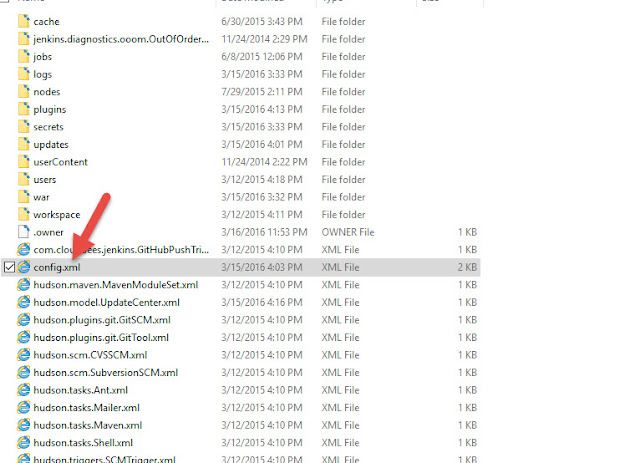

ReplyDeletehttp://siteownersforums.com/member.php?u=109977
https://forums.roguewave.com/member.php?10772-Basictricks
http://www.siteownersforums.com/member.php?u=109979
http://www.ww.1000sads.com/user/ram_raj/84896
http://www.abxzone.com/forums/member.php?u=372332